C4droid is a user-friendly (but powerful) C/C++ IDE + C/C++ compiler for Android.
Basic features:
- Offline C compiler: create your own applications on Android device and run them even without Internet access
- Source code editor with syntax highlighting, tabs, code completion, code formatting, file association and undo/redo
- Export&share your programs as APKs or native executables (for terminal apps)
- No root required (but C4droid can use it for your programs if you want)
- Full ANSI C and ISO C99 support with TCC (Tiny C Compiler) + uClibc
- Git integration
- Customizable GUI, choose where to place tabs and buttons by yourself, themes are also supported.
More features with a free GCC plugin:
- Fully-functional C++ compiler, almost complete C++11 support with GCC compiler
- NativeActivity, Qt, SDL and SDL2 support for GUI
- Debugger with breakpoints and watches
- Makefile support: use the same build scripts as on your PC (BusyBox is included)
- Semi-automatic open-source library porting feature for enhanced programming & education
C4droid is designed to be user-friendy out-of-the-box, but nothing is perfect, so here are some answers for questions that can appear:
How to install C++ support?
C4droid will ask you to install C++ support at first startup and will configure itself in semi-automatic mode.
If you want to do that manually, you need:
0) Enough internal memory OR root rights. C4droid does not require root rights for devices with more than 50MB of free internal memory.
1) Install GCC plugin (C4droid will ask you to install it).
2) Select G++ compiler in C4droid preferences.
3*) Add "using namespace std;" to your program(before int main), use iostream, not iostream.h
Note that if you want to use C4droid as a C compiler, it is better to select GCC, not G++.
How to use SDL, SDL2, NativeActivity and Qt in single-file mode?
Just install SDL plugin and select G++ compiler in C4droid preferences.
Note that C4droid chooses app mode using a very simple source code analysis:
SDL is detected with #include "SDL.h", SDL2 is detected with #include "SDL2/SDL.h", NativeActivity is detected with #include "android_native_app_glue.h", Qt is detected with #include "QApplication"
If you are compiling a single-file Qt app, you must add #include "yoursourcefilenamewithcpp.moc" to the end of source code file also.
How to use Makefiles, multifile projects, etc?
Long-click compile button (or select "compilation settings" if buttons are hidden/moved) and configure current directory to use the mode you want.
Note that C4droid will create .c4droid configuration file when you will press Ok. Some modes (like makefile) require to enter result executable file name, don't forget to do that.
After doing that all use compile and run buttons to build and run your app as regular.
How to build and install libraries?
Almost the same way as regular Makefile building except for that most probably some patching may be required.
Currently tested libraries are gmp(internal memory only),mpfr,mpc,libxml2,neon,sqlite,SDL_gfx(--disable-mmx required).
Which gestures/keyboard shortcuts does C4droid support?
Long-click gestures:
Save button: save as.
Open button: recent files.
Run button: run with arguments.
Compile button: configure current directory.
Tab: close tab.
Keyboard shortcuts:
Ctrl-C, Ctrl-V, Ctrl-X for Copy, Paste and Cut
Ctrl-S, Ctrl-O for Save/Open
Ctrl-Z, Ctrl-Y for Undo/Redo.
Ctrl-L for "go to Line"
Ctrl-F for Find
Ctrl-A for select All
Ctrl-B for Build/compile
Ctrl-R for Run
Ctrl-Space/Ctrl-D for autocompletion (Ctrl-Space may be reserved by Android)
Report bugs at n0n3m4@gmail.com.
C4droid stands for "c for android" (or "c++ for android").
C4droid is not an online compiler, so it uses real binaries.
Some binaries in APK are licensed under (L)GPL, email me for the source code (Tiny C compiler, GCC, BusyBox, etc.)
Android is a trademark of Google Inc.
Qt is a registered trademark of Digia.
C4droid是一个用户友好的(但功能强大)C / C ++ IDE + C / C ++编译器为Android。
基本特点:
- 离线C编译器:创建自己的Android设备的应用程序,甚至没有互联网接入运行它们
- 源代码编辑器与语法高亮,标签,代码完成,代码格式化,文件关联和撤销/重做
- 出口和分享你的节目,或的APK本地可执行文件(用于终端应用程序)
- 无根所需的(但C4droid可以用它为你的程序,如果你想)
- 完整的ANSI C和ISO C99支持与TCC(微型C编译器)+ uClibc中
- 整合的Git
- 可定制的图形用户界面,选择在哪里自行放置标签和按钮,也支持主题。
更多功能的免费插件GCC:
- 全功能的C ++编译器,几乎完整的C ++ 11的支持与GCC编译器
- NativeActivity的,QT,SDL和SDL2的GUI支持
- 调试器,带有断点和监视
- Makefile文件支持:使用相同的构建脚本为您的PC上(BusyBox的是包含)
- 加强规划和教育半自动开放源代码库的移植功能
C4droid被设计为用户friendy出的开箱即用,但没有什么是完美的,所以这里有一些答案可能出现的问题:
如何安装C ++的支持?
C4droid会要求你安装C ++的支持,第一个启动,并将自身配置在半自动模式。
如果你想这样做手工,您需要:
0)足够的内部存储器或根权限。 C4droid并不需要为超过免费的内部存储器50MB设备的根权限。
1)安装GCC插件(C4droid会要求你安装它)。
2)选择G ++编译器C4droid偏好。
3 *)添加“使用名字空间std;”你的程序(之前INT为主),使用的iostream,而不是iostream.h
请注意,如果你想使用C4droid作为C编译器,它是更好的选择GCC,而不是G ++。
如何使用SDL,SDL2,NativeActivity的和Qt在单文件模式?
只需安装插件SDL并选择G ++编译器C4droid偏好。
需要注意的是C4droid用一个非常简单的源代码分析选择应用模式:
SDL检测以#include“SDL.h”,SDL2检测以#include“SDL2 / SDL.h”,NativeActivity的检测以#include“android_native_app_glue.h”,Qt是检测以#include“QApplication的”
如果你正在编译单个文件Qt的应用程序,您必须添加#“yoursourcefilenamewithcpp.moc”源代码文件还月底。
如何使用Makefile中,多文件项目等?
长按按钮编译(或选择,如果按钮都被隐藏/移动“编译设置”),并配置当前目录来使用你想要的模式。
需要注意的是C4droid将创建.c4droid配置文件时,你会按确定。一些模式(如生成文件)要求进入导致可执行文件名,不要忘了做。
这样做之后,所有使用编译和运行按钮生成并运行你的应用程序作为常规。
如何构建和安装库?
几乎相同的方式作为常规的Makefile建筑不同的是,最有可能一些修补可能需要。
目前测试库是GMP(内存只),MPFR,MPC,libxml2的,霓虹灯,sqlite的,SDL_gfx( - 禁用 - MMX要求)。
其中手势/键盘快捷键不支持C4droid?
长按手势:
保存按钮:保存为。
打开按钮:最近的文件。
运行按钮:带参数运行。
编译按钮:设置当前目录。
标签:关闭标签。
键盘快捷键:
按Ctrl-C,CTRL-V,CTRL-X的复制,粘贴和剪切
按Ctrl-S,按Ctrl-O用于保存/打开
按Ctrl-Z,CTRL-Y的撤销/重做。
按Ctrl-L为“去行”
按Ctrl-F为寻找
按Ctrl-A用于选择所有
按Ctrl-B为构建/编译
按Ctrl-R的运行
Ctrl-Space键/按Ctrl-D为自动完成(Ctrl-Space键可以通过Android的保留)
报告错误在n0n3m4@gmail.com。
C4droid代表“下机器人”(或“c ++ android的”)。
C4droid是不是一个在线的编译器,所以它使用真正的二进制文件。
在APK一些二进制文件下(L)GPL许可的,给我发电子邮件的源代码(微型C编译器,GCC,BusyBox的,等等)
Android是谷歌公司的商标。
Qt是Digia公司的注册商标。
软件功能
1、快速编译,采用了这便捷的编译方式,让用户们在编译的同时更加的轻松。
2、自动换行,能够根据用户们输入的相关内容来采用自动换行功能的提供。
3、快速修改,根据自己的内容查看来快速修改错误的地方。
4、符号提供,海量的代码符号在软件当中你都能够快速的进行使用。
软件特色
1、代码支持项目级管理,方便整理自己编辑过的代码
2、您只需要安装本软件即可直接编写与编译运行C++代码程序,无需再安装其它环境
3、在C++语言当中常用的语法通过高亮来为你显示出来
4、输入记录不必每次都在运行时输入相同功能
更新日志
v10.7版本
1、支持bits/stdc++.h头文件
2、支持字号大小调整
v4.7版本
1、修复若干崩溃
C++编译器应用截图
C++编译器网友评价
网站声明:本站《C++编译器》由"白衬"网友提供,仅作为展示之用,版权归原作者所有;如果侵犯了您的权益,请来信告知,我们会尽快删除。





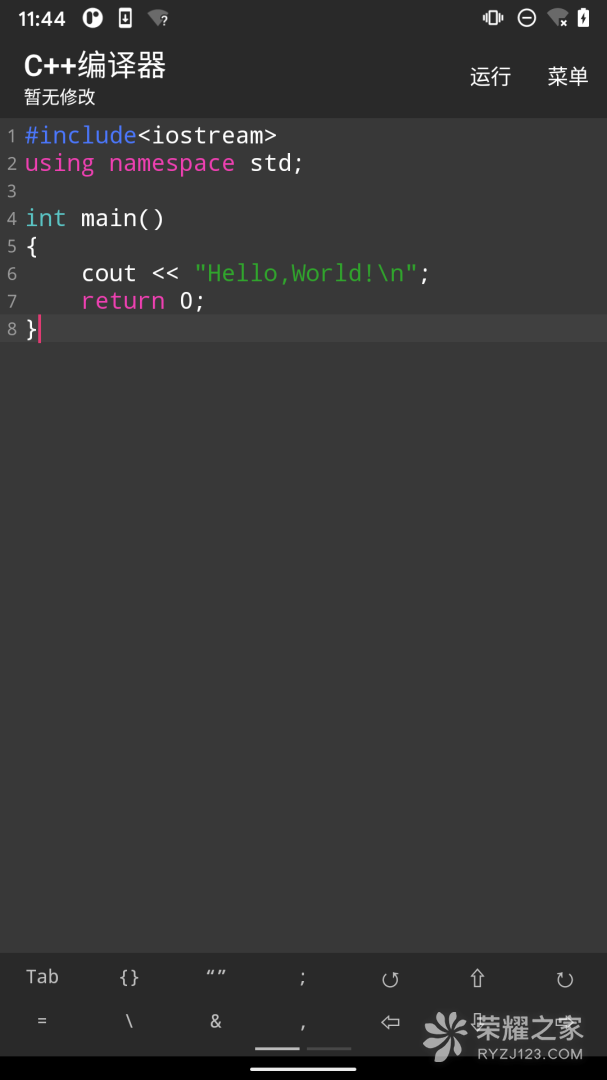

































软件内置gcc、g++编译器,可以帮助用户手机随时随地编程,软件使用简单方便
c++编译器ide这款非常好用的编辑器专为C语言创造,同时用户可以在软件上便捷的编辑复杂的c++语音,多种编译主题与方式任由用户自己选择,用户可以根据自己的需求进行舒适的编码
c++编译器是一个相当不错的计算机语言编辑器,本软件适用于移动端,功能齐全,在这里面任意输入C++代码,只要语法没错,都能正常执行,本软件使用起来非常方便,占用内存小,运行速度快,没带电脑的情况下也能敲代码,感兴趣的欢迎前来下载使用哦